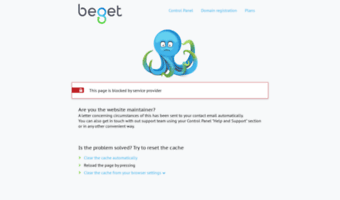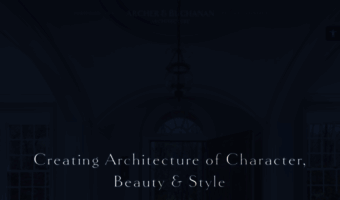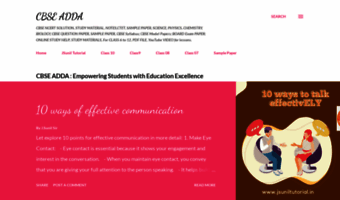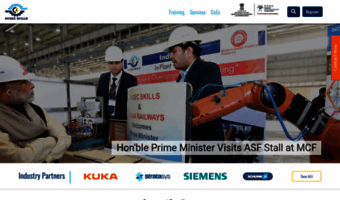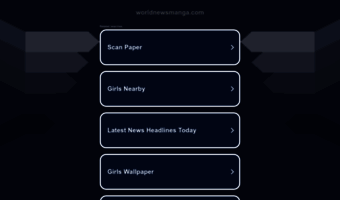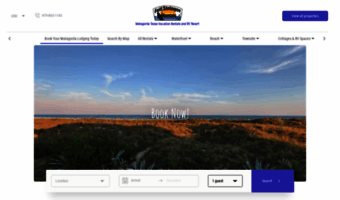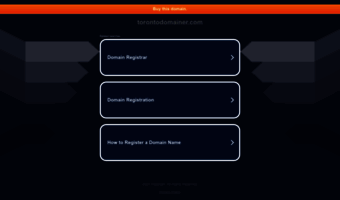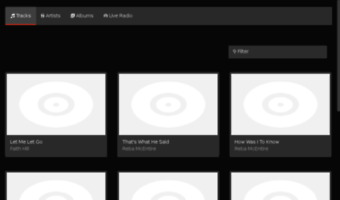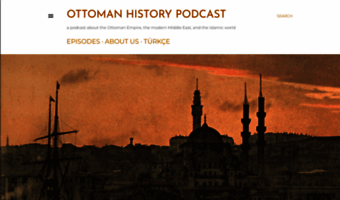Searchbox is situated in left top corner of application window and it's used for searching information from all the articles in application database. Application searches for user inputed search term in headline title and body.
There are some possiblities for search term input.
If you input just a search term state then application will display all articles what contain phrase state. It will also return articles what contain words estate, states and so on.
If you would like to search for exact phrase, add " marks to search phrase. For example search for "state" will only return articles what contain this exact phrase.
If you would like to search for multiple words then you can use conditions AND and/or OR. If you search for "dog AND cat" then search will return articles what contain search term cat and dog in same article. If you search for "dog OR cat" then search will return articles what contain search term cat or dog. You can also mix conditions. For example the following is possible : "cat OR dog AND food". This search term searches for articles where exists phrase FOOD and also either DOG or CAT.