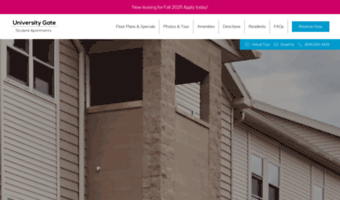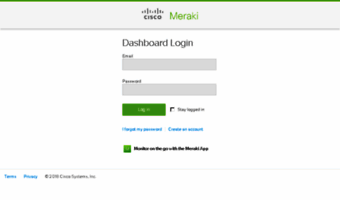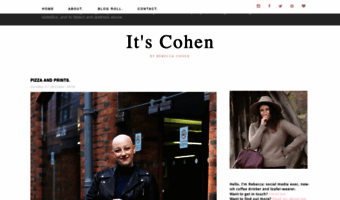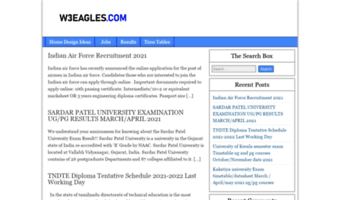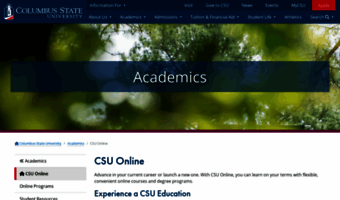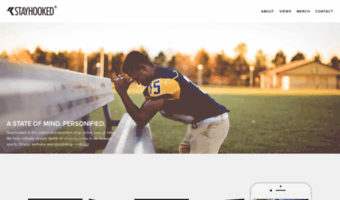Feedreader 3.0 has advanced notification system built in. You can customize how would you like to be notified and about what would you like to be notified.
There are different places where you can tune notifications. Global notification settings are situated in Program options window on General tab.
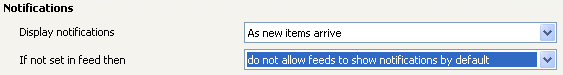
Display notifications
From here you can tell application if you want to be notified or not. By default application shows you notifications instantly if some new items arrive. You can change this to "Once in a hour" if you do not want to see notifications often. You can also change this option to "Do not display notifications" if you do not like to be interrupted while working.
If you have disabled notifications when you can always manually trigger notifications display from tray menu by clicking on item "Display unseen notifications".
If not set in feed then...
This configuration option let's you change global options for feed. By default every new feed and filter will display notifications when you have enabled it in "Display notifications" option.
Also you can change notification option per feed.
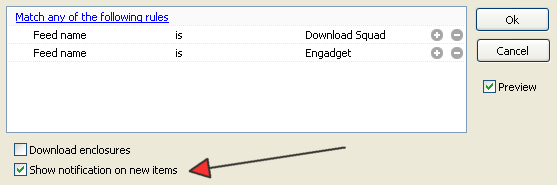
Now there's two possibilities:
- If you would like to be notified about new items in all feeds except some feeds then you should leave this option to "allow feeds to show notifications by default" and then uncheck "Show notifications on new items" on some feeds.
- If you would like to be notified ONLY about new items in some feeds then you should change this option to "do not allow feeds to show notifications by default" and then check "Show notifications on new items" in these feeds where you like to be notified about new items.
Additional functionality
There's quite cool functionality in application - if screensaver is active or computer is locked then notifications are paused until user is again ready to see them. Notifications are triggered then and user does not miss any of new item notifications.