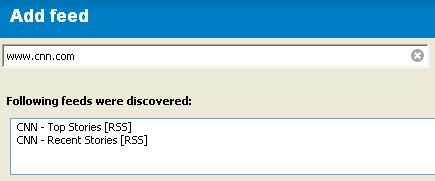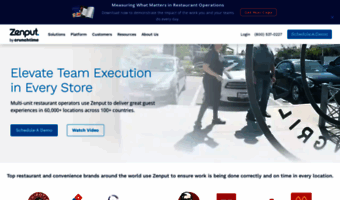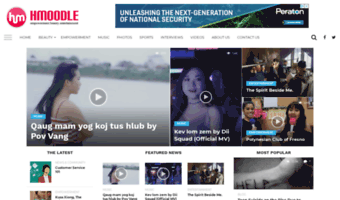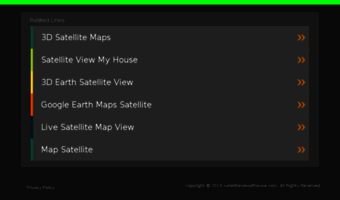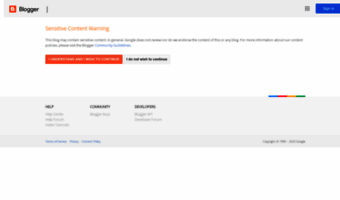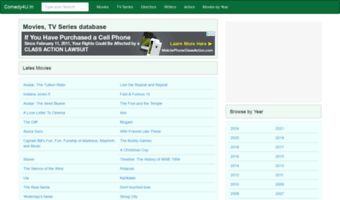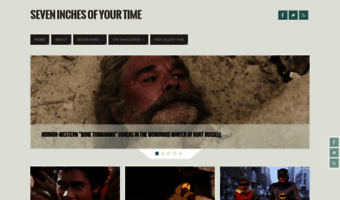If you want to subscribe to a new feed in Feedreader, press F3 and feed location input box appears. Paste feed address to inputbox and press ENTER/RETURN key or click OK.
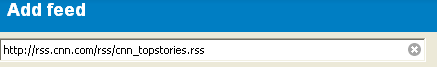
New feed will be created on feeds view. New feed is initially editable and you can change feed's name if it's needed. All articles are also downloaded from feed after you have subscribed to it.

If you do not want to add feed then you can click on Cancel button or press ESCAPE key and feed url input box disappears.
Feed Autodiscovery
Some webpages support Feed Autodiscovery. If you are using Firefox as your webbrowser and you see feed icon on web location bar
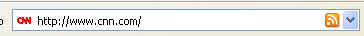
then this means you can safely input web page address in feed location input box.

After clicking OK Feedreader lets you choose the feed you want from available feeds on this web page.