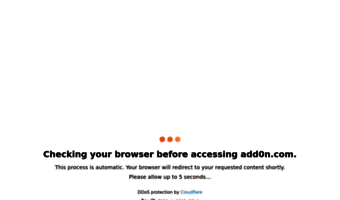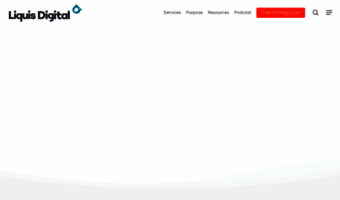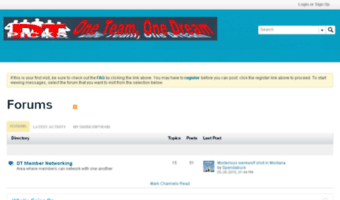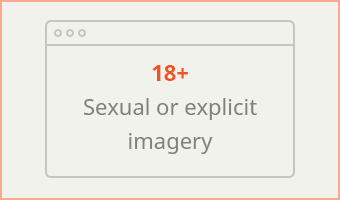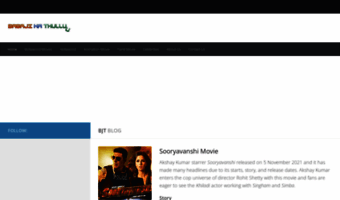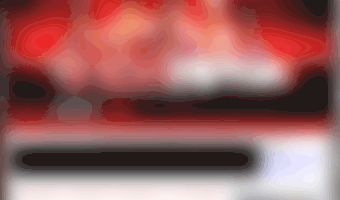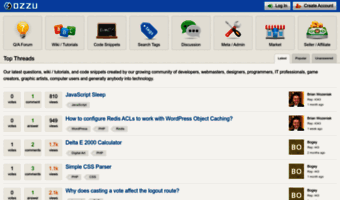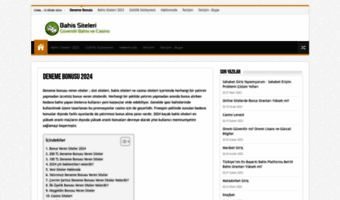Twitter is quite popular these days. Here is a tutorial how to search twitter continuously for topics you are interested in.
Basically all you have to do is to save twitter.osrc that we have provided here to opensearch folder under Feedreader folder and then restart Feedreader. This works with Feedreader 3.13 and newer.
After you have started Feedreader again just use "add new feed" and input some search phrase in link text field. After this you can see available search engines and it's only matter of selecting "twitter" from them.