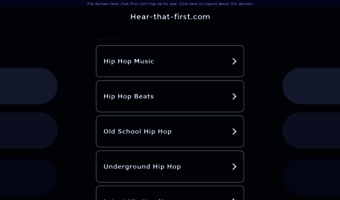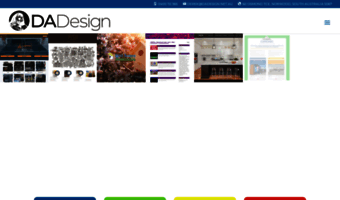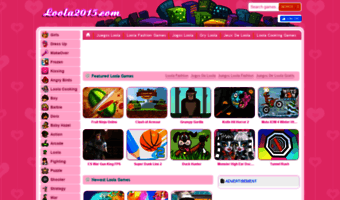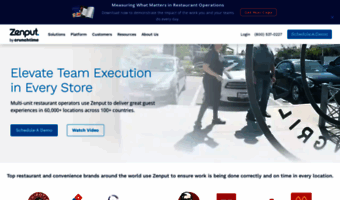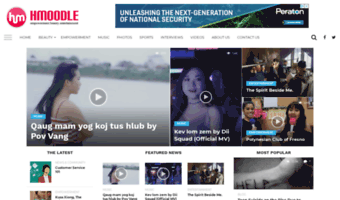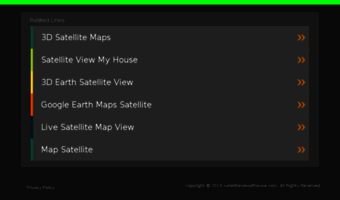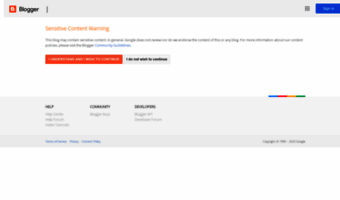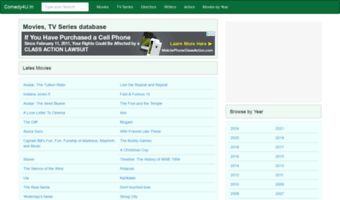I need to export/archive all the unread blog articles I have in Feedreader. Ideally, I'd be able to get them out as formatted HTML. It seems as though Feedreader Connect personal might enable this? This is strictly a personal project.
It may be easier than you think :) . Please use webview (Alt+3) to view all articles. Now click somewhere on articles list and press Control+A after this. This will select all the HTML. Now paste this HTML to application that supports HTML formating. For example if you paste to Word or Thunderbird email window HTML works. But if you paste to Notepad then HTML does not appear and only text appears.
Another possibility is to dig folder c:\documents and settings\USERNAME\application data\Feedreader\cache. If you start Feedreader then this folder is empty but it will contain all articles and webview that you read. So just look for files and you may get HTML files containing articles directly from there. Webview files are starting with ~feed....
You may ask that why there are only limited number of articles in webview. This is because by default Feedreader only shows 100 last articles. You either have to copy articles multiple times or make webview count bigger. For example add webviewcount=300 to feedreader.ini under [misc] section and after restart Feedreader displays 300 articles at a time in minibrowser window.
If you are talking about "unread" messages then make sure that "show only unread" is selected from view menu or you create special smartfeed with unread status.